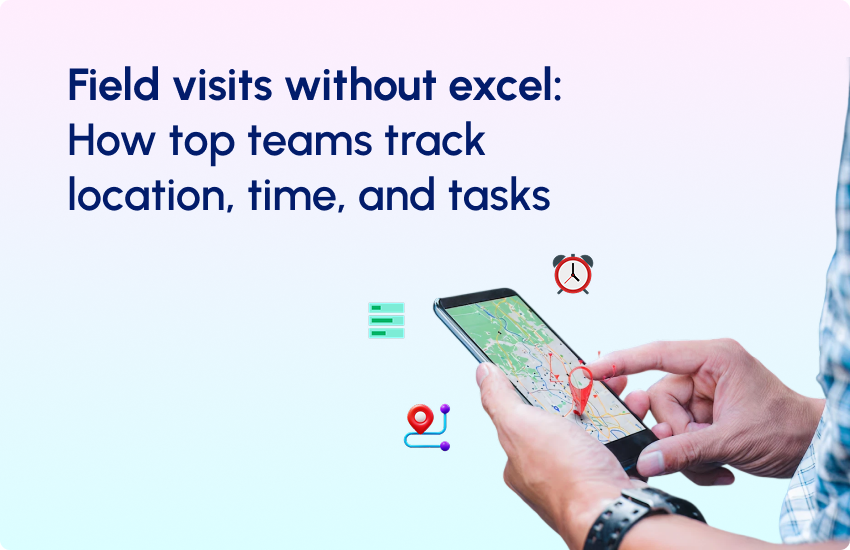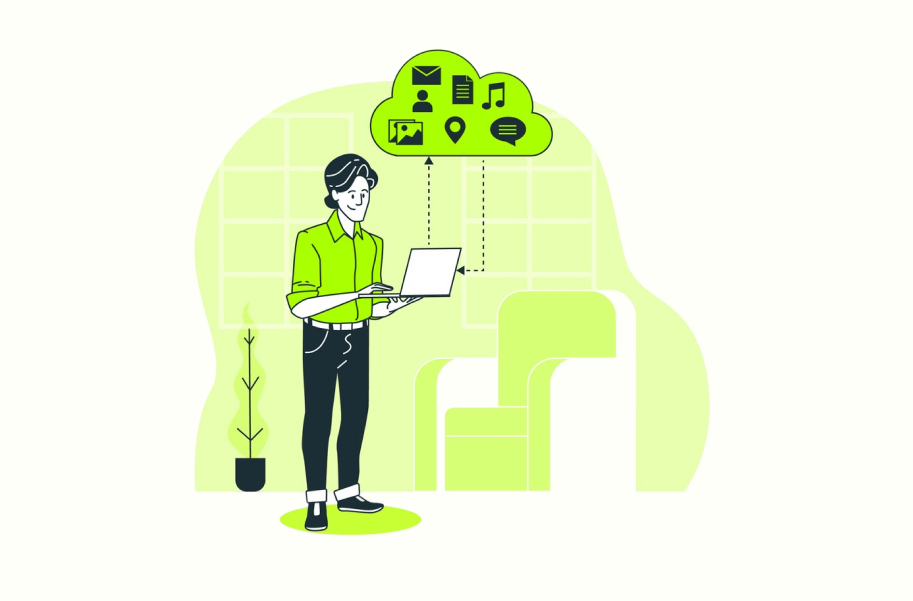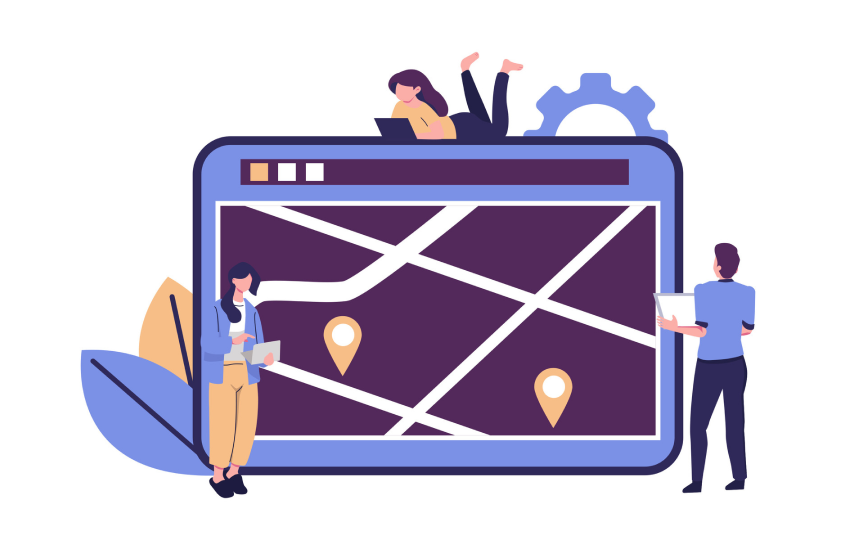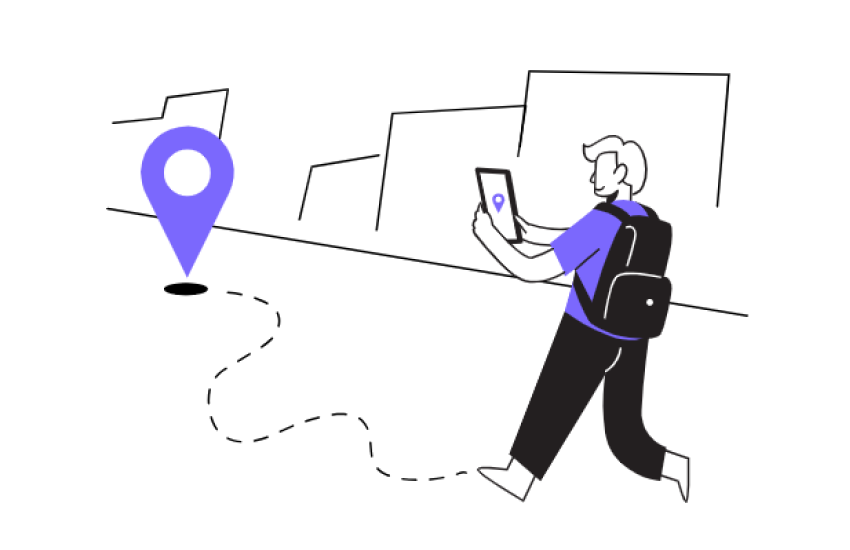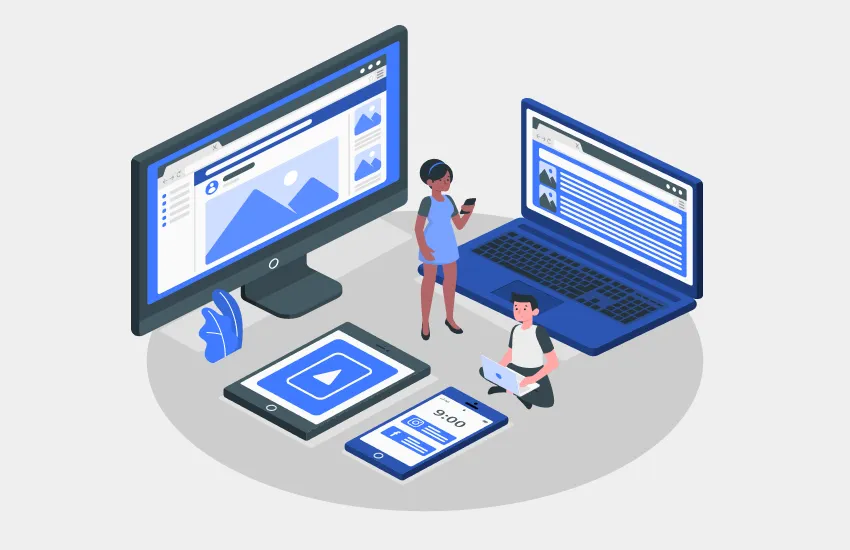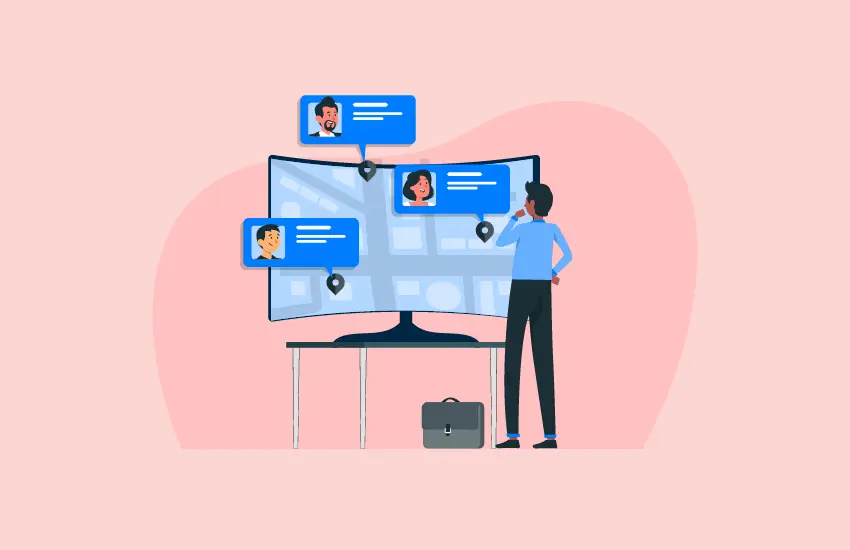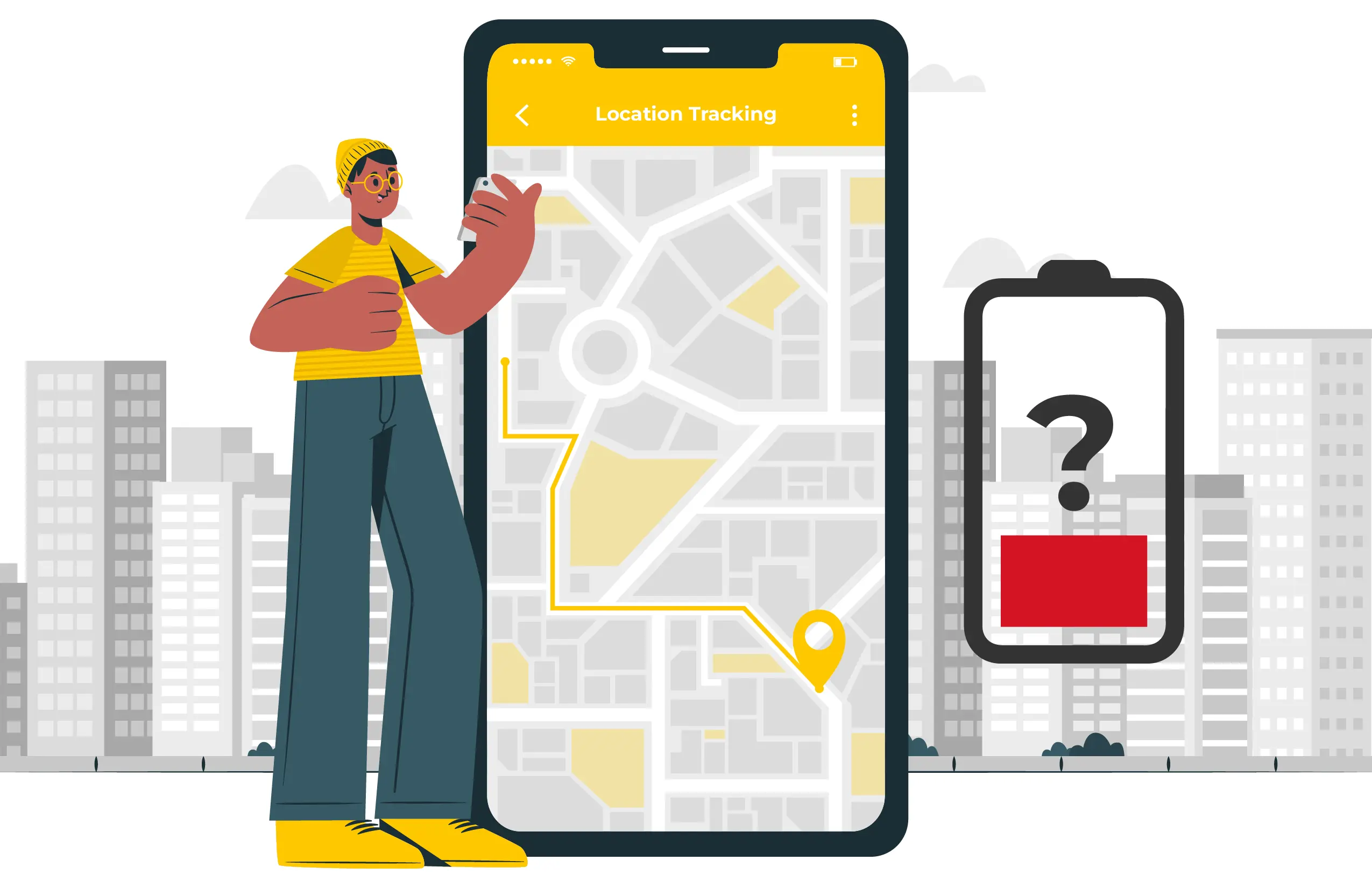
Do Location Tracking Apps Drain Mobile Battery?
Table of Contents
Picture this: Your field sales executive steps out from his home at 9.00 a.m. for a long day on the road, meeting your customers within a predefined geofence radius. He must utilize his phone to make your geo-tagged activity tracking easy while sending verified meeting notes or field sales reports.
You’re well aware of it, but are you familiar with your field employees’ concerns?
They often worry their phone batteries drain faster while navigating to client locations and marking attendance via a location tracking app – This isn’t entirely unfounded.
For businesses like yours to manage field teams and boost productivity using GPS-based or location tracking apps is non-negotiable. But your field reps can complain about battery drain.
So, is GPS/location tracking really the reason behind high mobile battery consumption? Let’s decode it.
What Is A GPS/Location Tracking App & How Does It Help Businesses?
Applications that utilize the GPS technology encompassed on mobile devices are known as location-tracking apps. Apps are able to locate people anywhere on the earth simply through GPS signals.
The advancement of technology has made it possible for people to achieve absolute precision in geolocation with location-monitoring apps. And, the applications of these apps from the business perspective are quite wide, likely,
- Monitoring field staff’s geo-tagged attendance
- Tracking customer visit’s location
- Ensuring field staff’s safety
- Locating missing product
- Tracking shipment
- Route mapping and fuel monitoring
- And, many more.
Let’s be honest – without GPS/location tracking, businesses like Uber, Zomato, or Amazon would crumble.
But it’s not just big giants. A 2023 survey by Gartner revealed that 72% of businesses using field teams have adopted geo-tracking to improve accountability. Let us talk about it.
Efficiency: While location tracking applications, like Lystloc, remove administrative burdens, it eases your HR, finance, and field managers’ tasks. Say your field rep marks attendance, and the app auto-tracks their route, calculates distance, and logs everything in real time. Finance approves reimbursements accurately, and HR processes payouts smoothly – no forgotten entries, no confusion.
Accuracy: Next, forget manual check-ins, errors, missed entries, buddy punching, or time theft. With detailed field reports, you get every insight – from site visits and customer interactions to travel time, working hours, waiting time, and more. It’s all auto-captured and precise, leaving no room for excuses from your reps.
Profitability: Think of your field reps’ inefficiencies – the missed check-ins, poor route planning, delayed visits – the root of not being highly productive, unhappy customers, and declining sales. All this insight can help you utilize field resources more strategically, control expenses, and gain more success on ROI.
Naturally, you can expect your field reps and managers won’t be worried about missing information, micromanagement, or lower trust in each other.
Does keeping your location on, drain the battery?
The worry isn’t entirely unjustified.
When location data is enabled in your field reps’ devices, keeping on GPS, wi-fi, or mobile network becomes mandatory to identify and update the exact location. The increased power needed to access these services impacts the mobile device’s battery life.
However, with the newest and smartest in-built technology in today’s Android and iPhone devices, the battery consumption becomes comparatively lower.
Despite the fact that the employee’s screen is turned off, their mobile device remains operational and consumes battery life throughout this period. Also, keeping your Google Maps on or using location tracking applications like Lystloc won’t be the only reason for your faster-drained battery.
There are more reasons, let’s unfold it.
Why Location Tracking Apps Drain The Battery On The Mobile Devices?
- Continuous GPS usage: Location tracking necessitates continual contact with satellites, which drains battery life. The app is continually receiving location updates, which causes the battery to deplete more quickly.
- Background operations: GPS and location apps frequently operate in the background, monitoring and updating location information even when not in use. This continual operation in the background adds to battery consumption over time.
- Data transmission: Location tracking applications often send geolocation information to databases for real-time monitoring. This data transfer technique uses more battery power, particularly via mobile connections like Wi-Fi.
- High-frequency scanning: For a mobile device to reliably determine its location, it must be in continual contact with a minimum of two to four GPS satellites. This two-way interaction occurs numerous times each second and requires significant processing power as well as energy.
- Visual data: When utilizing GPS, the screen must typically be on for a longer amount of time, particularly during travel. The screen is one of the greatest power-driven parts of a mobile device.
While the usage of location tracking apps ensures transparent field service, eliminating those habits can help extend your battery life. And with a mindful approach, here’s how you can do it.
Tips To Save Battery Life With A Location Tracking App
Run Apps In The Background
When searching for location-tracking applications, make sure you select one that can operate in the background while still providing reliable tracking information. In this manner, the GPS-dependent app won’t use up the battery while performing its activities.
Setting Up The Right Configuration
Depending on business requirements, you can modify the tracking period or update frequency. Extended intervals and less frequent updates can help improve the battery’s lifespan. Also, disable any superfluous settings or notifications that may waste extra power.
Update Apps Regularly
There are numerous reasons why apps should be updated regularly. It will not just improve security but will also aid in improving the battery life. With each successive update, vendors enhance their products and address security problems. Part of this upgrade is to increase the app’s functionality while also optimizing storage and mobile battery power.
Choose Which Apps Can Access Your Location
Many think that GPS drains an enormous amount of battery life, however when properly handled, even location-tracking apps consume minimal amounts of battery. For instance, where feasible, limit the screen time while utilizing apps to find a location.
Enable Battery Saving Mode
The majority of smartphones offer a power-saving mode that may be used either manually or automatically to help retain battery life. This is accomplished by closing unnecessary background programs, disabling notifications, and lowering the screen intensity. Additionally, you can remove background distractions on your device to enhance focus and efficiency.
Minimize Screen Brightness
Current screens are more effective, bigger, and more potent, but they additionally drain the battery faster when turned on. Lowering screen brightness may substantially improve battery life. The ideal brightness for the eyes is frequently less than what is set automatically by the device. Another wonderful option for minimizing screen consumption is to enable auto-lock, which switches off the screen following a few minutes of idleness.
Backup Charging Options
When employees operate remotely or in the field for a prolonged amount of time, backup recharging solutions can help ensure continuous GPS tracking. Give portable power banks or vehicle chargers to your staff who regularly work or travel outside of the workplace. To address battery depletion issues, think about investing in devices with better battery power or changeable batteries.
Let’s wrap it!
Location-tracking apps are crucial tools that offer a variety of beneficial functions, including routing and automation.
However, the application comes at a cost: quick battery drain. While changes are being implemented to maximize battery consumption for these services, identifying the causes of power depletion will help you make more informed decisions about whether to utilize them.
Lastly, know that things are going to keep getting better. When your field employees monitor the battery consumption over time, they’ll discover that switching on GPS tracking software has absolutely no effect on their battery life.
Until then, choose a location-tracking software that uses as minimal battery power as feasible to deliver the most precise location details. And, it’s none other than Lystloc; try it free to see the real-time use.