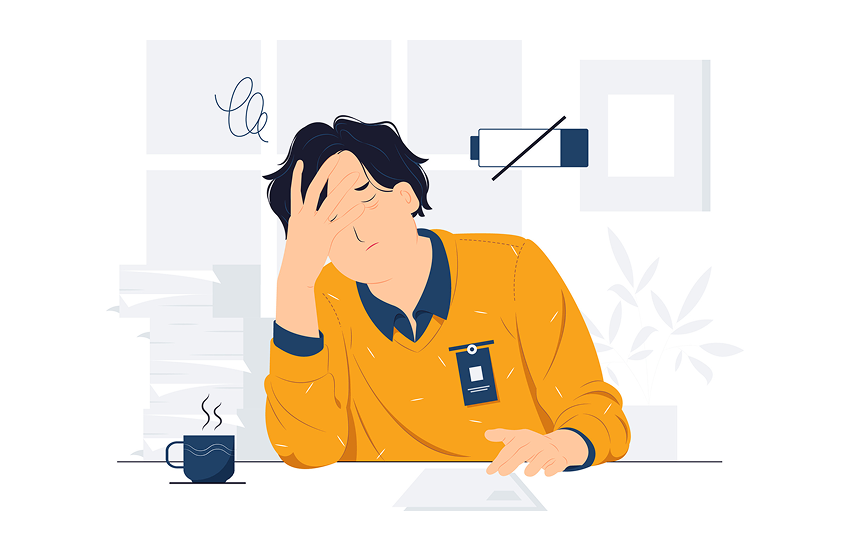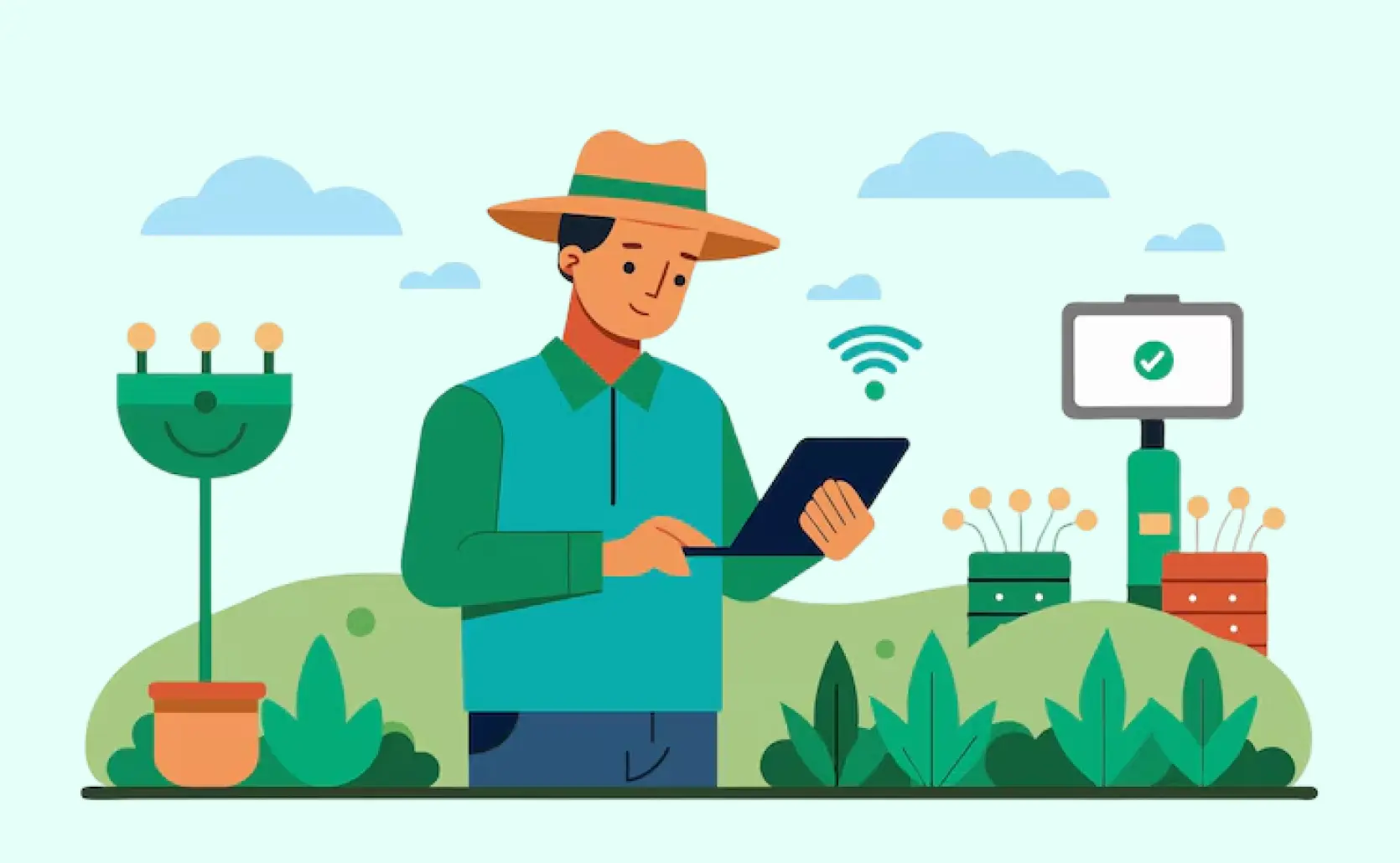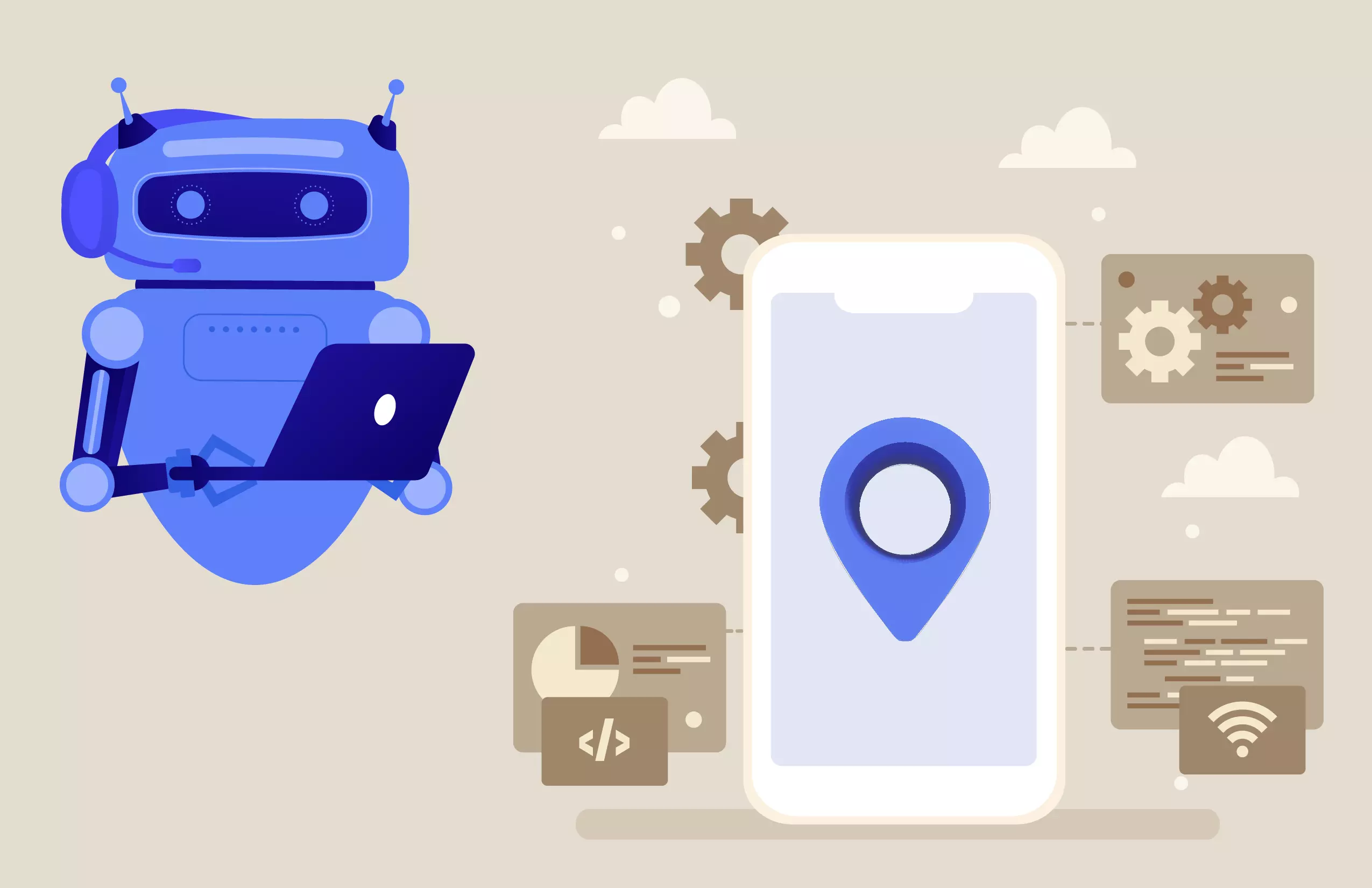Fieldwork may look different across industries, but managing the team often looks the same. And, if you’re the field team manager, chances are you’ve heard or said all of these before.
“Field teams are just hard to manage.”
“Operations teams just know how to get things done.”
Moreover, being a go-getter with grit and intuition, you might give your field staff an initial edge – but pretending that old-school tactics are all it takes to win in quality of service? That does the entire system a disservice.
Instead, the best-run field operations teams now look more like tech-enabled missions. They rely on precise data, agile workflows, and automated systems – because method beats madness. And, of course, organizations where field force automation is used generally see a 30% increase in workforce productivity.
Yet, in far too many organizations, field force management is still stuck in a patchwork of calls, spreadsheets, gut-driven dispatches (Though you can cut them all).
That’s where we come in (what if you take a chance with Lystloc field force automation). Be ready to explore!
How Field Force Automation Boosts Employee Productivity in Field Operations (With Use Cases)
Table of Contents
Let’s break it down logically!
Use Case #1: Unlock Instant Clarity – Empower Managers with Real-Time Tracking and On-Ground Visibility
Let’s kick off the list of game-changing sites of field force automation software. First up: gaining instant clarity in the field (Think of accelerating productivity by 40% with Lystloc, Amazing, Hah!).
Managing a distributed team is tough – it’s why we want field force automation. Think managers overseeing on the go team without information gaps. It changes everything. Even better.
That’s where field tracking comes in. Instead of yelling on calls or waiting on end-of-day summaries, managers get a live view of every rep’s activity – who’s present and who’s not, where they are, who they’re meeting, or how long visits take – all without micromanaging.
How Field Force Automation Helps:
- Provides live location, punch-ins/outs, routes, and check-ins/outs details for every on-ground rep.
- Highlights time spent per visit, travel patterns, idle time taken for each activity, fake location updates – instantly.
- Builds visibility and control on a gigantic field team that enables more confident decision-making and faster execution of it.
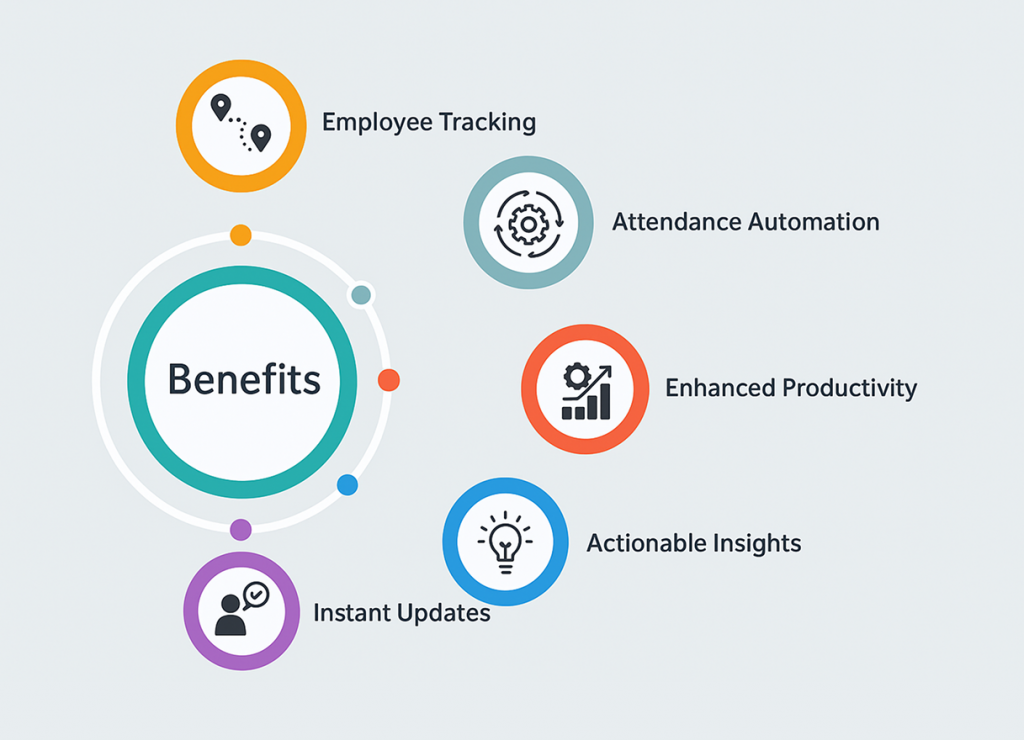
Here’s how leading tools implement it (e.g., Lystloc):
On the off chance you’d like to see how the process of solving field challenges with location tracking would look if you were to use Lystloc, we’ve included some details below:
- Activate real-time attendance and customer visit tracking along with geo-fence tagging for all field reps via the mobile app – set the chronology without mess. Just track them online and offline equally.
- View on-ground activity lives on a centralized dashboard – whether it’s delivering assets to a customer’s doorstep or logging timely attendance – no follow-ups needed.
- Set an unmatched location-based hierarchy for your team. Define dynamic geo-fence boundaries, apply smart restrictions, and instantly know who’s breaching them, who’s faking locations, and when it’s all happening.
Use insights to eventually distribute tasks, optimize activities, manage multiple remote branches or spot inefficiencies. Rinse and repeat. Make your team productive, not overwhelmed. See how easy that was?!
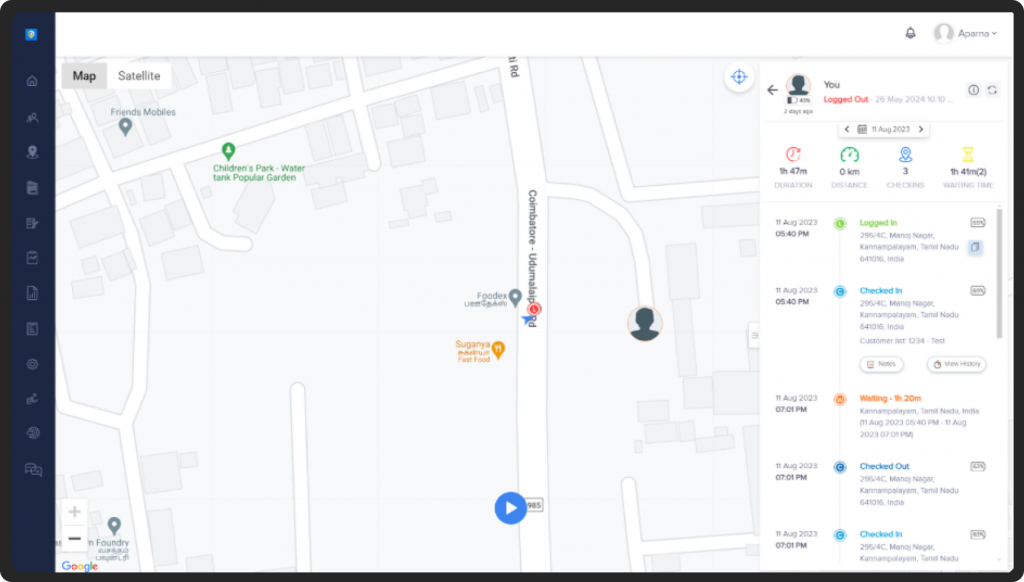
Use Case #2: Route Smarter, Not Harder – Target Automated Scheduling and Route Planning
If a field rep is left to manually figure out their route for the day, you can bet they’re not taking the most efficient path. They’re guessing, rerouting, and – most importantly – wasting time. And that means lost productivity for them and your on-ground operations.
That said, you can’t manually plan every route out there – not unless you want to not spend time on anything else, and enjoy playing full-time dispatcher for a constantly moving team.
That’s exactly where the field force automation tool comes in, showing the benefits of automated route planners. It’ll auto-generate smart, optimized routes so your team starts their day with a clear, efficient plan. Nice.
How Field Force Automation Helps:
- Sends optimized daily routes based on task locations, time windows, and distance.
- Automatically updates schedules in real-time when things change.
- Helps field reps visit more clients in less time, without the chaos.
Use Case #3: Digitize & Accelerate – Eliminate Paperwork with Paperless Reporting
Traditional field reporting methods – like handwritten logs or spreadsheet-based updates – are familiar, but the process can feel a bit…painful. If your reporting needs don’t fit neatly into static templates, you’re stuck chasing down forms, deciphering handwriting, or just settling for partial updates.
That’s why we love using field force automation software to customize exactly how reporting should work (Cut reporting time by 70%, when Lystloc is your go-to-great tool). Whether you need visit summaries, attendance tracking, or customer feedback in one place, you set the structure – neat and clean, and sync live directly from the field. Curious if it works? Test it out right there (Of course, with Lystloc)!
How to Use Lystloc Field Force Automation Software:
- Removes the limitations of manual reports and one-size-fits-all reporting structure.
- Lets you build a custom workflow with digital forms and help getting any kind of field report.
- Seamlessly syncs submissions into your dashboard for easy access and analysis.
Here’s how leading tools implement it (e.g., Lystloc):
- Get detailed field sales reports – be it full or customized, for weekly, monthly, or yearly, inside Lystloc based on your team’s field attendance and performance.
- Capture and analyze real-time inputs – like photos, videos, files, comments, check-ins. And, verifying them too – location and fingerprint verified attendance, and for customer visits verifications, of course, time stamped, geo-tagged, OTP authentication are there.
- Auto-sync reports to your dashboard, or export to your existing systems – choice is yours.
Collect exactly what you need, when you need it, and how you need (Yeah, do it with Lystloc’s built-in LystCRM custom modules) and you’ll rest easy knowing every report is accurate, timely, and paper-free. You’re gonna love it.
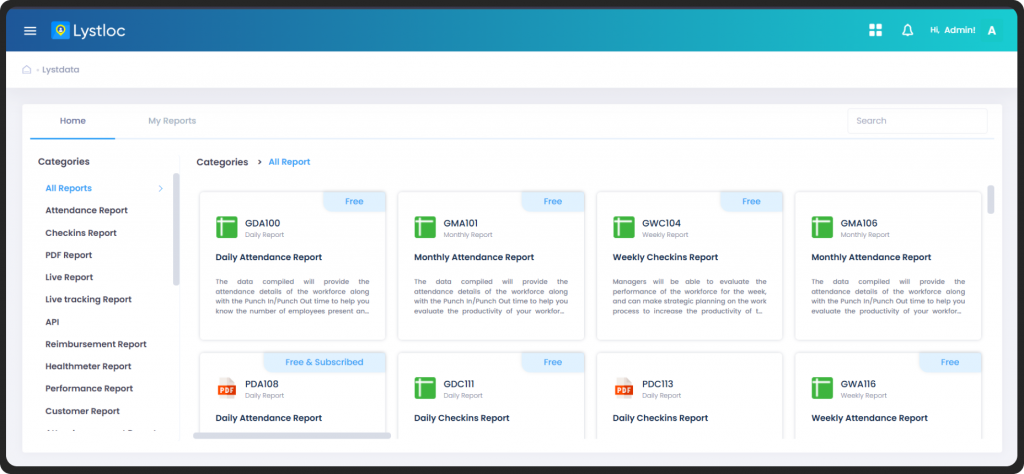
Use Case #4: Stay Agile – Keep Teams Synced via Dynamic Task Management and Instant Communication
Just because a day starts smoothly doesn’t mean it’ll stay that way. Field ops are unpredictable, and the ability to adjust on the fly could be the difference between a smooth shift and a missed opportunity.
Maybe a client canceled at the last minute. Maybe a high-priority visit just came in. Maybe a rep needs backup.
Field force automation tools help you respond to these changes fast, so your team can adapt in real time – rather than relying on long calls, delayed messages, or sheer improvisation.
How Field Force Automation Helps:
- Sends real-time task updates, reassignment alerts, and priority changes.
- Keeps everyone on the same page without endless back-and-forth.
- Enables fast action and better outcomes when plans shift unexpectedly.
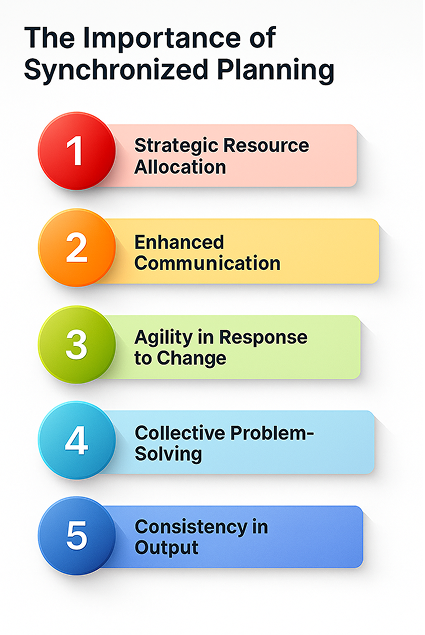
Here’s how leading tools implement it (e.g., Lystloc):
- Assign and update location-based tasks straight from the Lystloc dashboard – in real-time based on available resources. Upload in bulk, delegate tasks based on sales stages to multiple reps in one go, or edit assignments mid-day without disrupting the flow (Spoiler: Use in-built field CRM to close deals faster).
- Customize real-time notifications to alert field reps about new leads, changing priorities, or urgent tasks, and make yourself updated – beat endless follow-ups.
- Use smart filters to slice through data. Save filtered views to get faster access to relevant records – and guide your reps without second-guessing.
- Build task modules using custom forms and fields. This way, reps know exactly what to collect and why, whether it’s customer feedback, payment details, or proof-of-delivery photos.
- Let reps update task progress, flag bottlenecks, or request backup – all within the app. Whether they prefer live chat, calls, or email, Lystloc supports it so they can focus on the field, not fixing miscommunication.
Instead of dealing with chaos after the fact, you’ll be empowering your team to adapt as things happen – keeping the day productive, responsive, and totally under control.
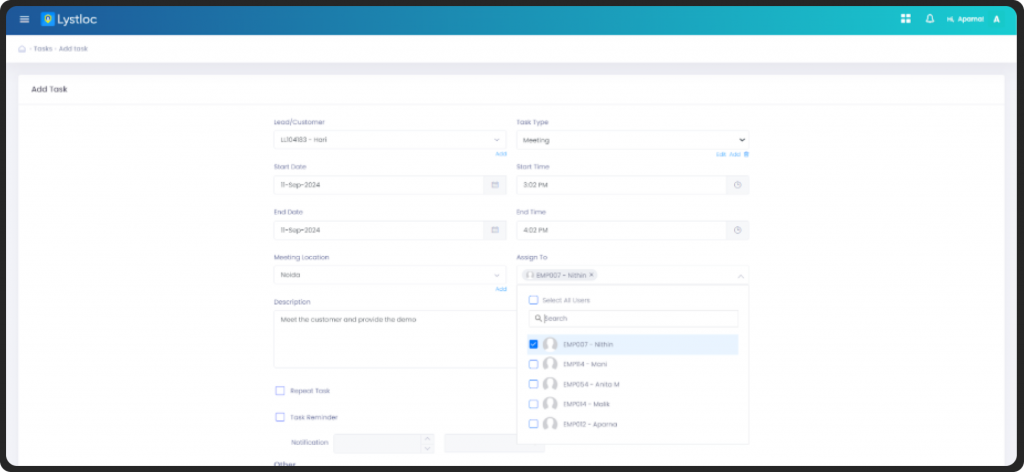
Use Case #5: Get Smart – Drive High-Impact Action with Data-Driven Field Decisions
Decision-making isn’t dead – bad, uninformed decision-making is. If your strategies are based on assumptions or gut feelings, they’re going to fall short. Sorry.
The key to impactful field management is insight – and no, we don’t just mean “number of visits per day.” We mean data-backed actions based on real patterns, trends, and team behavior that actually move the needle.
Field force automation does the hard bit – gathering and organizing the data – for you. By turning field activity into actionable insights, you’ll be able to make smart, strategic decisions that boost productivity, performance, and customer satisfaction.
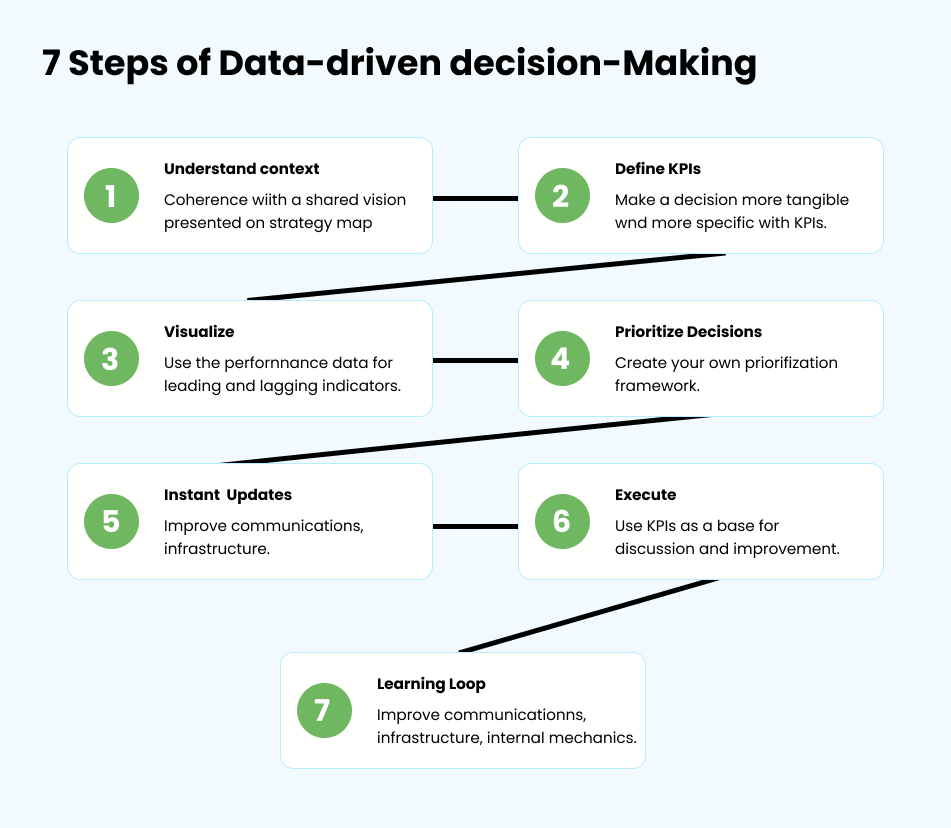
How Field Force Automation Helps:
- Pulls in real-time field data like reps’ attendance, leave and visit frequency, time spent motion and rest, and above all their performance.
- Enables insight-driven planning that aligns with operational goals, think getting data on on the go fuel usage and cutting false reimbursement costs.
- Increases impact by helping managers take targeted, informed actions that work well for reducing customer churn and unnecessary business expenses.
Here’s how leading tools implement it (e.g., Lystloc):
- Automate decision-making by dynamically pulling in operational insights, like:
- “Team A is spending 40% more time on visits in Zone B – is it due to customer load or their inefficiencies?”
- “Rep X completed 25% more productive visits this month – how can we replicate their approach?”
- Sync these insights with internal strategy tools to streamline planning, training, and execution.
- And, retain data with a 90-day recovery period that talks about your customers, contacts, leads, tasks, products, and sales velocity. Neither losing data nor the predictive insights anymore.
Let’s Wrap It Up!
Woah – it seems like the Lystloc field force automation software helps you get more deals – smarter reps, timely SLA meets, and higher customer satisfaction – all with a highly productive field team.
When you re-engage your field reps, help them in their toughest field moments, acknowledge their on ground hustle and encourage them for better performance – you know you set an efficient culture.
What a power move! Now wonder, you need it all and at Lystloc let us help you. But before that, allow yourself to book a demo and grab more information.