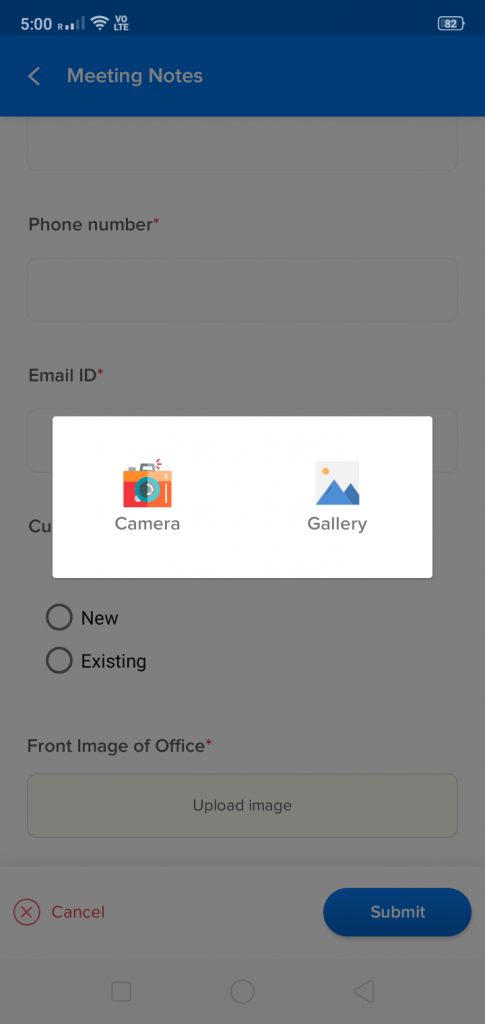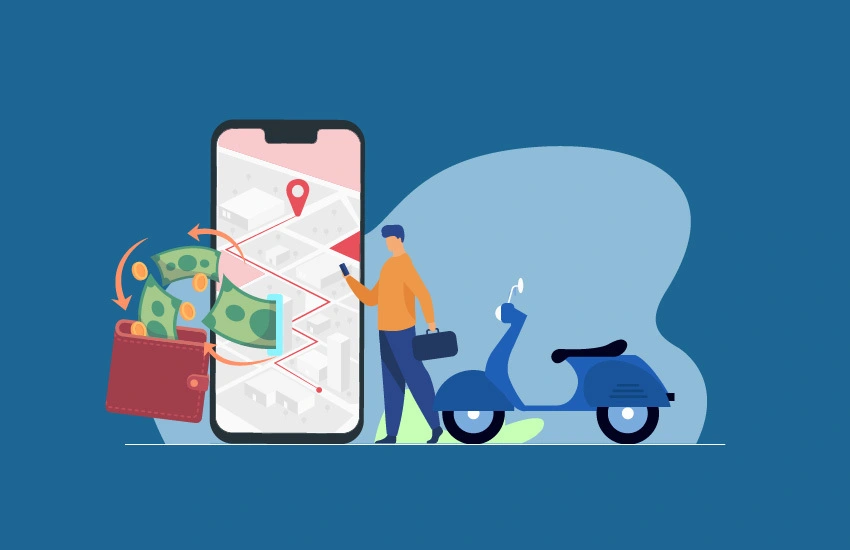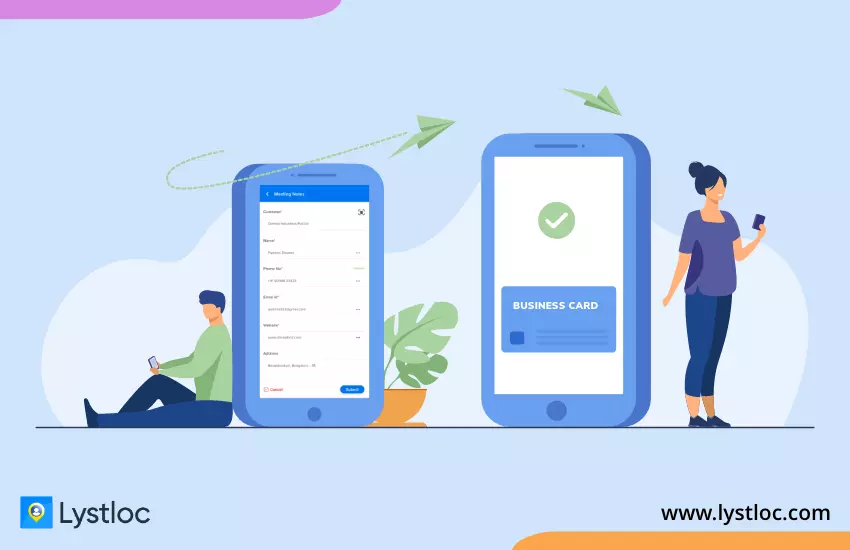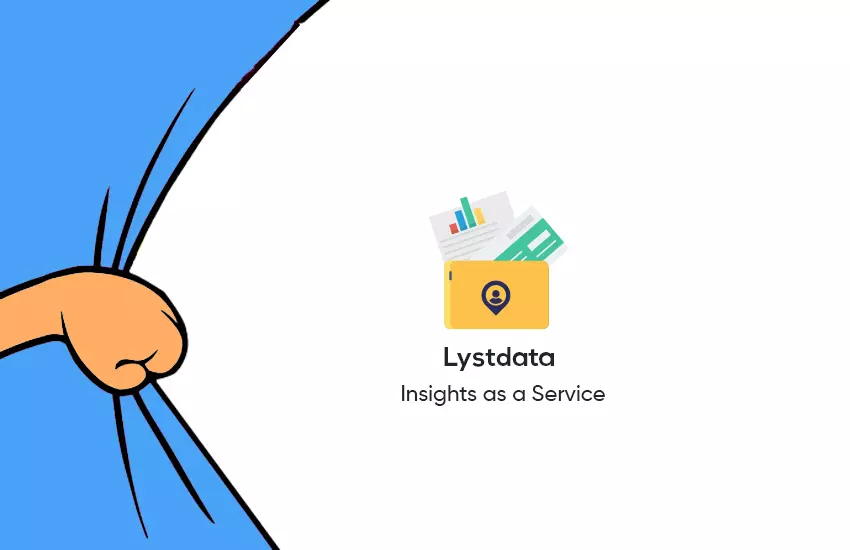Introducing Real-time Location Based Customizable Form Feature in Lystloc
Table of Contents
The world has become narrow and it’s quite difficult nowadays to cater to various ranges of people with a predefined template. It almost sounds like fitting a square inside a circle right? Well, if the square is smaller in size, it’s probably possible. But why should you fix your square inside a circle when you can create your own mould of the square that is completely exclusive for your needs?
We all know, information collection is one of the most difficult processes to be carried out in any technological process. To make it easy for our clients to get information from their customers and on-field sales workforce, we in Lystloc have enabled the feature of Form Modules. The main purpose of developing this feature is that customers needed a real time update on their field executive’s client visits without manual intervention.
Initially, the form module was developed with a simple one field customer list, then we gradually added paragraph field, select field to make it more user friendly. At present, there are fields to add product order details, calculate the value of orders in forms automatically and also these data can be converted into reports for management purposes. In addition, we have also incorporated the option of photo attachment and file attachment.
How to create customizable forms?
Firstly, get your hands into the admin’s dashboard and head over to SETTINGS. You can find this option called FORMS. One can create their own forms by clicking add forms in the form lists. And it is also possible to edit your pre-existing forms in real-time.
How customizable forms help your business?
- Drag and drop user interface
This new feature of forms comes with an easy customization interface. The admin can easily create these forms by just performing simple drag and drop operations based on the requirement of the form. Since it comes with a What-You-See-Is-What-You interface, even the most elementary hands can create these forms.
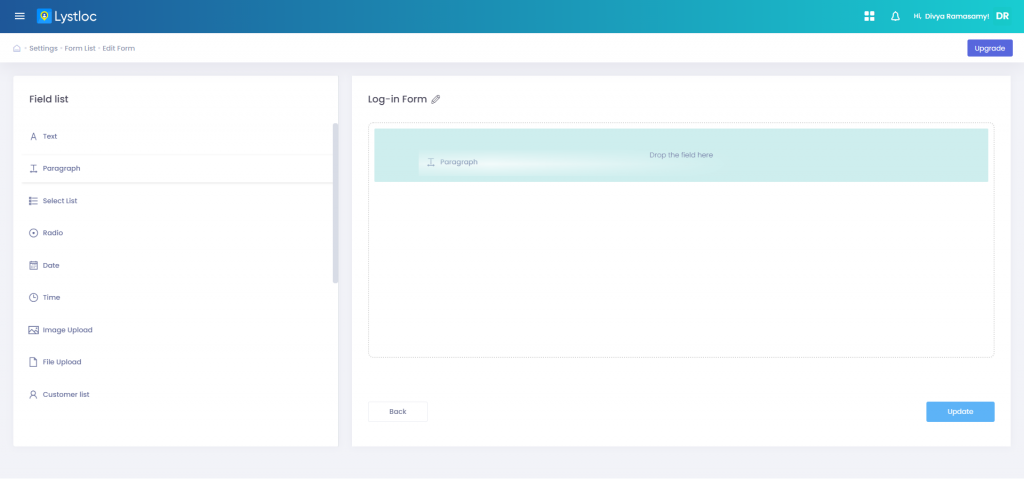
- Updates in real-time
Forms give this luxury to stay updated on the field sales workforce’s activities through the data entered in the forms. And the same happens in real-time so that one can get a detailed report at the end of the day without the traditional methods of back and forth calls or text messages. The admin will get updated about the data in the forms by his/her workforce and the details updated can also be viewed in the timeline and in tasks. These data can be further used for decision-making purposes.
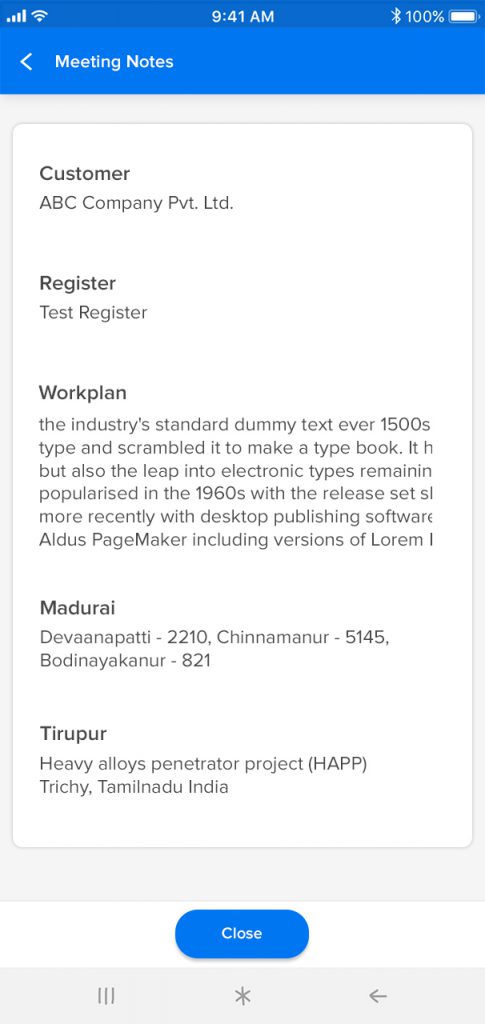
- Keep track of the expenses
The employees’ travel history and fuel allowances can be reimbursed easily through the data entered in the forms. So, creating a cost-effective environment in the workplace is just a simple task with Lystloc’s new feature of forms.
- Maintain customer history
Update customer details and retrieve them easily without entering them manually on the successive visits. And group the customers based on their workplace/company in the customer section from the admin dashboard. Both the admin and the employee get access to add the customers. Admin can add the customer either as a single customer or as a bulk detail so that a maximum of time can be reduced in this activity.
- Record customer’s orders
Get the details of the customer’s order placed products. Admins can enter the available products from their company and can assign the price range and quantity within which the sales should be done by the field employees so that they can get a clear knowledge of the sales. Field employees can make their sales within the range set by the admin based on the customer’s requirement and get the automated total of the customer’s order.
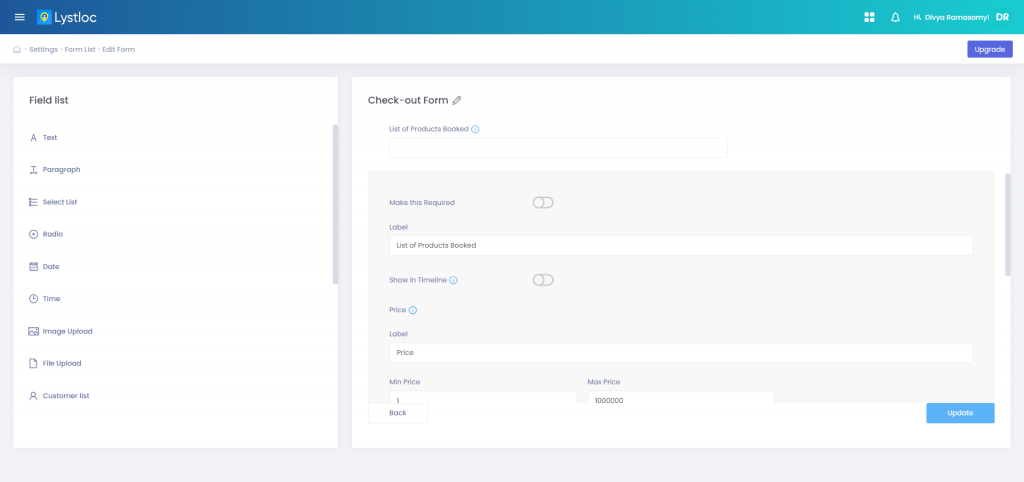
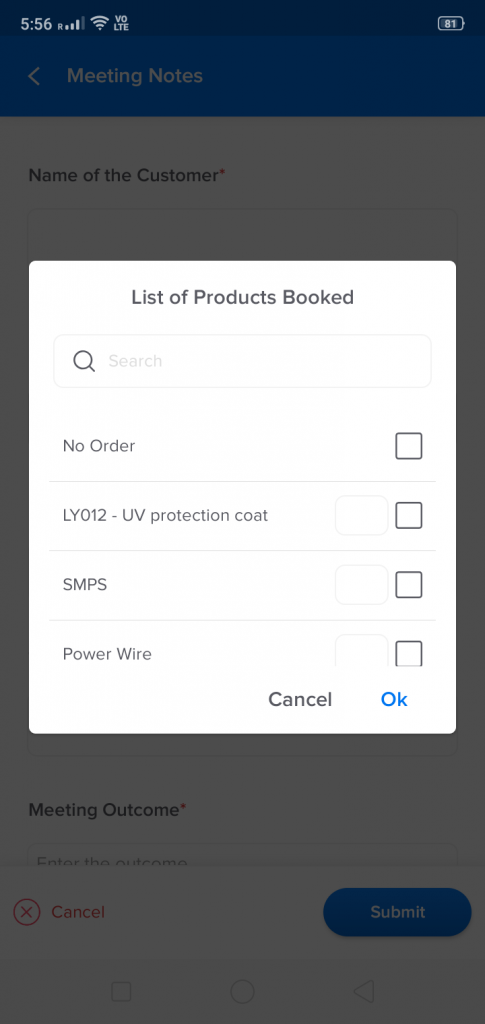
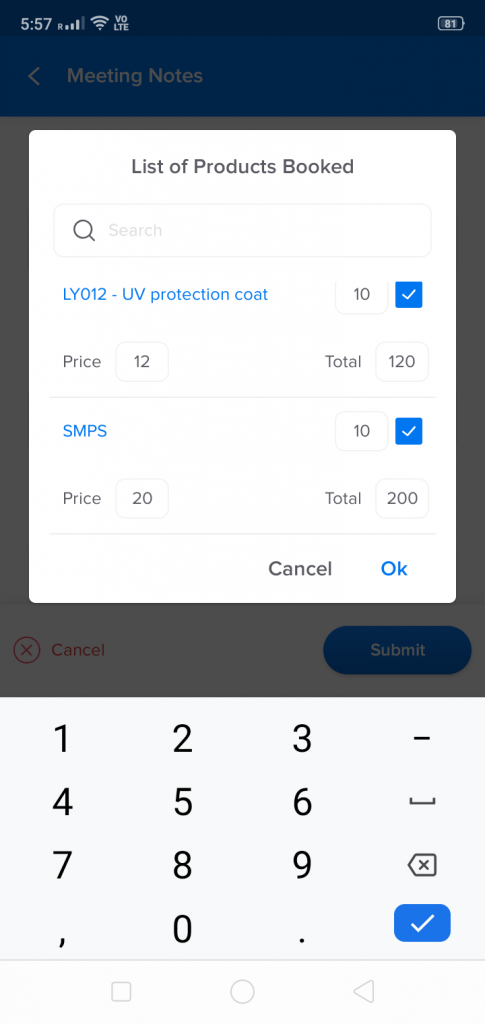
- View customers via Geofence filter
Sort out the customers based on your location with the Geo-fence filter to the already added customers in the directory. The admin can initiate this feature by turning on the GEO-FENCE FILTER TO CUSTOMERS from the customer list in the field list and the admin can set the radius within which the list showed be sorted.
- Image and Document Update
Within this form, the field employees can submit the data and evidence related to the customer visit in form of pictures and documents. It is also possible to take pictures straight away from their camera and can also import from the gallery directly. One can maintain the credibility and transparency of the work by submitting the live paper works to their authority. And this also helps in the situation of calculating the fuel allowances by asking their employees to submit the picture of their speedometer images. Apart from this Lystloc also helps in providing the distance travelled by the customer in the real-time.