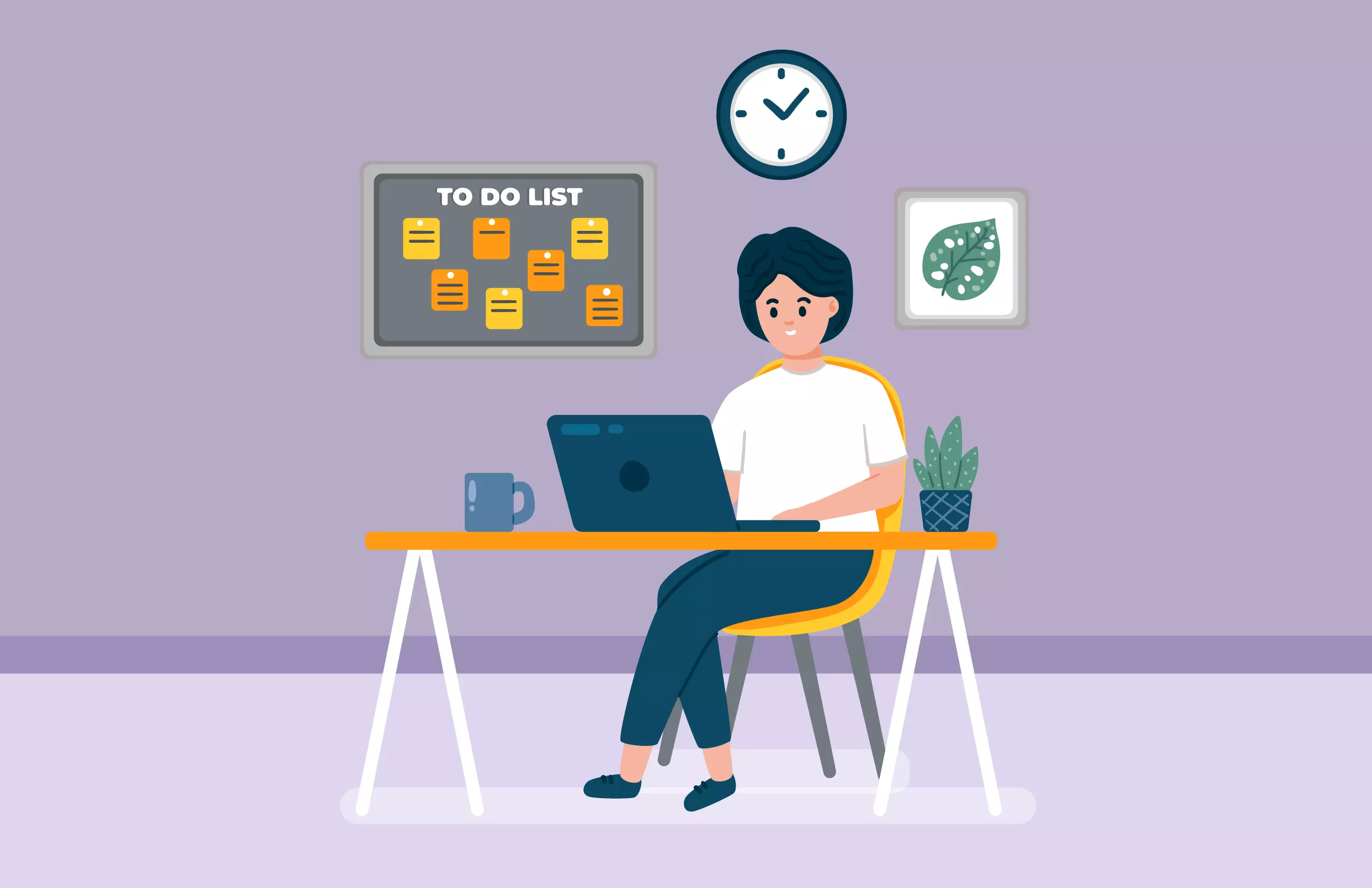5 Best Productivity Apps for IOS
Table of Contents
In today’s fast-paced world, staying productive is essential for everyone, yet it can occasionally be difficult.
Fortunately, you can increase your efficiency with a variety of productivity tracking apps available on your handy iPhone.
If used properly, the iPhone is a very flexible tool that can help you improve productivity and simplify your daily activities.
You can stay organized, effectively manage your time, and accomplish more tasks in a shorter amount of time with the right applications. Doesn’t it sound cool? So continue scrolling if you’re an iOS user trying to increase your productivity!
What makes the top productivity tracking applications for iPhones stand out?
The greatest iPhone apps are those that follow Apple’s very particular design language. Even with cross-platform versions, a productivity tool on your iPhone should feel like it belongs on iOS and iOS alone. This is what that implies:
- It should be more user-friendly.
- The swipes and taps you’ve already ingrained in your muscle memory ought to be included.
- It must optimize available space. Additional functionality should be deftly hidden behind context-based actions like long presses and floating menus, and the interface itself should be simple and appealing.
- Along with regular updates and a trustworthy developer, it promises to be stable.
Let’s look into 5 best productivity tracking apps for IOS
These 5-best productivity iOS apps can streamline iOS users to do their daily tasks efficiently. Luckily, I would suggest Lystloc employee productivity tracking app that would amazingly benefit industrial people!
Lystloc – The best employee productivity tracking app
Have you heard about Lystloc – The best field employee monitoring app for increasing your field productivity greatly? The Lystloc iOS app has variant features such as real-time attendance, location-based attendance, live reports, task management, and meeting notes. Field reimbursement, employee’s whereabouts, and so on.
Features
Lystloc has a beneficial attendance feature to uplift industrial growth. Managers don’t need to worry about their field employees’ whereabouts, as they can do their live tracking in remote locations. Also Lystloc facilitates employees with login/logout reminders to remember about the attendance marking.
Lystloc secures data with well protected security features for regular data maintenance and there are no data leaks. With the live tracking feature, employees’ fuel reimbursement and distance traveled can be tracked without any miscalculations.
Client meeting status can be uploaded in the form of meeting notes to make sure field managers that field employees are on the right track in their work. This helps employers not to micromanage their employees and let field employees function their work in a smooth way.
Businesses can utilize the Lystloc productivity tracking app for effective monitoring of their field employees at a low cost. Still more interesting features are available?
Use a 7-day free trial and product demo of Lystloc to learn the detailed working nature of the software. Visit Lystloc.com for further information.
Things
Things’s customizable labeling options, practical reminders, and smooth calendar integration make task management simple. Robust capabilities like search, sorting, and filtering streamline task access, while its straightforward design makes it possible to capture tasks and ideas quickly.
Features
With readily available quick-entry screens, Things facilitates the rapid capturing of activities and ideas. Notes can be easily typed or dictated, and automatically categorized with pre-defined tags. Things add context to enhance clarity; it does this by having reminders verify important information such as meeting location, contacts, etc., in addition to the main agenda items. Automatic location triggers surface tasks associated with significant locations. Even Calendar entries are parsed by Things, allowing for a smooth integration of appointments and activities with personal duties.
Automatic syncing keeps devices up to date, while ecosystem features like handoff facilitate smooth connectivity with other Apple devices. Things make it easy to see pending chores and quickly complete them by displaying widgets on the iPhone homepage.
Streaks
Streaks encourage you with notifications and reminders as you create objectives and monitor your progress with gratifying graphics. Streaks’ easy-to-use tracking approach promotes the development of beneficial habits such as regular exercise, daily reading, or steadily advancing major goals through tiny, daily steps.
Features
With streaks, objectives are shown as rounded progress bars that dynamically fill with continued effort to give visual evidence. Using milestone tracking to monitor long-term dreams or simple habits like drinking water every day is made possible by flexible goal sets.
For a complete makeover, streak groups connected objectives such as fitness and nutrition. With motivating words and joyous animations upon reaching objectives, Streaks promotes consistent advancement.
Along with supporting well-known wearables like Fitbit, Garmin, Xiaomi devices, etc., Streaks also provides Apple Health connectivity. By using activity tracking from these devices, goals may be automatically leveled up and targets can be set higher depending on actual performance. Personalized encouragement comes from customized wording in reminders!
OmniFocus
OmniFocus may be easily customized to fit individual workflows. Strong features like searching, labeling, and filtering make it possible to organize complicated projects effectively, and Forecast summarizes task workload to help with time management. Complete Calendar and Reminder integration is available with OmniFocus, which syncs effortlessly across devices. Steady productivity is encouraged by reviewing daily workload and breaking large assignments down into manageable pieces.
Features
For effective scheduling and prioritizing, OmniFocus offers a forecast view that summarizes incoming workloads. Particular job categories or periods, such as the upcoming week, can be focused on with custom views.
Personalized hierarchies that fit individual workflows can be created with the extensive labeling and filtering options. Sequential projects divide major goals into manageable action stages for consistent development, while linked tags automatically link similar tasks.
Cloud syncing enables OmniFocus to interface with Mac, iPad, and iPhone devices with ease. Transitioning between devices can be done smoothly with handoff. For even more convenience, third-party automation utilizing Markdown, iOS shortcuts, etc. is also feasible.
Productive
Productive provides thorough insights together with precise analytics and automated time tracking. Daily activity levels are displayed in charts, along with the amount of time that distracting apps take up, which you may then limit. Productive precisely highlights times that are productive and unproductive by calculating workload based on the app categories that are used. Personalized streaks and goals encourage advancement over time.
Features
Productive tracking collects data passively, eliminating the need for manual labor. App-specific time charts are displayed, indicating distracting categories for self-imposed time constraints that increase productivity. By awarding streaks for achieving daily targets, custom goals encourage users to use apps less wastefully.
Productive enables tracking parameter adjustment, such as briefly stopping tracking during non-working hours or blocking specific apps from being tracked. Relevance is guaranteed when data gathering is tailored to individual choices. To lessen phone addiction, sharing recorded usage on motivating networks fosters healthy competition.
Details about screen time allow for informative comparisons between groups of apps that are distracting and productive. Specific recommendations for recognized deficiencies are provided via productivity tips and guidance articles.
Bottomline
With the abundance of productivity tools available, you can maintain your focus and make progress toward your objectives, business, and personal initiatives. If you want to make more time for the activities you love to do, try any of the aforementioned five iPhone-specific productivity tracking apps. To increase productivity, choose the appropriate background, use the appropriate widgets, and logically arrange your apps. Choose the best productivity tracking apps that suit your needs and increase your productivity. Also, try out the Lystloc productivity tracking app for more field team productivity.